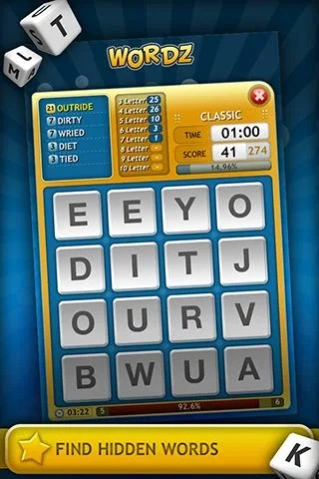Wordz 6.0.2
Free Version
Publisher Description
Wordz - Are you confident with your English skills?
- #1 Free App in over 20 countries
- 30.000.000 registered players worldwide
- Compete online with thousands of players
Features:
* Online Multiplayer Gaming
* 3 Different Challenge Mode
* Leveling System
* Detailed Gaming Statistics
* Training Game Mode
* Highscore lists and detailed Profile pages
* Rating System
* 63 different achievement
* Online Shop
* High quality Sound Effects
.. and a lot more!
Are you confident with your English skills?
Prepare to be challenged with our addictive game - WORDZ!
Game play is simple: Just drag your finger over the letters on the board and connect them to create words. Find as many of the words as possible in the given time. The person with the highest score wins. Bragging rights belong to all who end up on the best players score board.
This is not your typical laid-back word puzzle game. The game board is never the same, so each game is a different and unique challenge. Wordz will require your reaction time as well as your wits in order to succeed against the clock and your online opponents.
You can choose to play alone in order to hone your skills, then go online and compete against people from all over the world. All this for free!
About Wordz
Wordz is a free app for Android published in the Puzzle & Word Games list of apps, part of Games & Entertainment.
The company that develops Wordz is Fugo Games. The latest version released by its developer is 6.0.2. This app was rated by 1 users of our site and has an average rating of 5.0.
To install Wordz on your Android device, just click the green Continue To App button above to start the installation process. The app is listed on our website since 2024-02-28 and was downloaded 4 times. We have already checked if the download link is safe, however for your own protection we recommend that you scan the downloaded app with your antivirus. Your antivirus may detect the Wordz as malware as malware if the download link to tr.com.fugo.kelimeavi2.en is broken.
How to install Wordz on your Android device:
- Click on the Continue To App button on our website. This will redirect you to Google Play.
- Once the Wordz is shown in the Google Play listing of your Android device, you can start its download and installation. Tap on the Install button located below the search bar and to the right of the app icon.
- A pop-up window with the permissions required by Wordz will be shown. Click on Accept to continue the process.
- Wordz will be downloaded onto your device, displaying a progress. Once the download completes, the installation will start and you'll get a notification after the installation is finished.